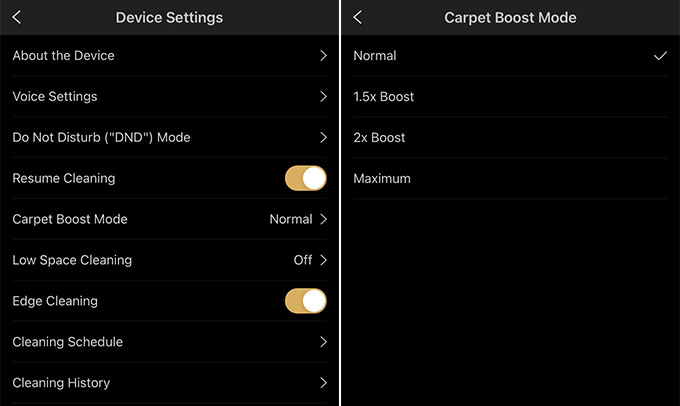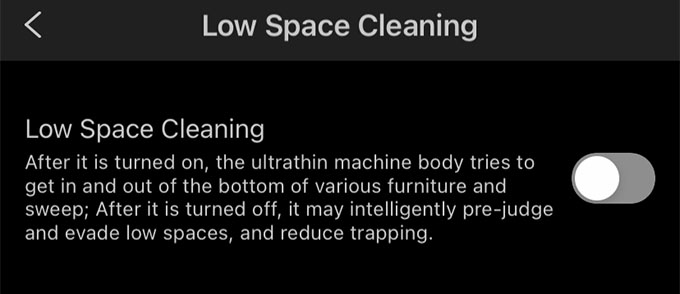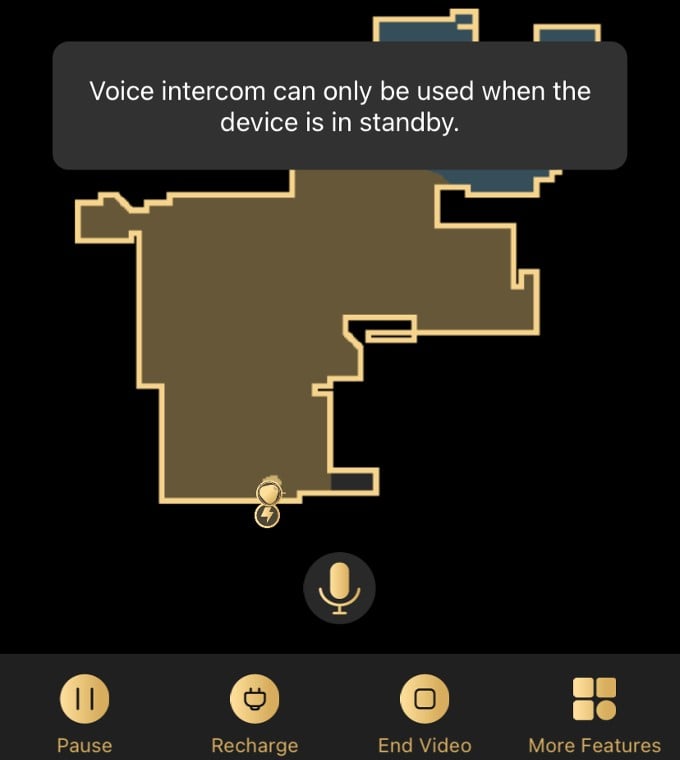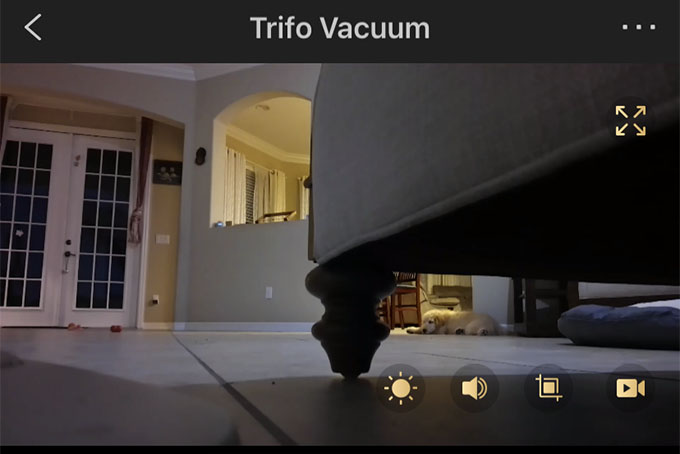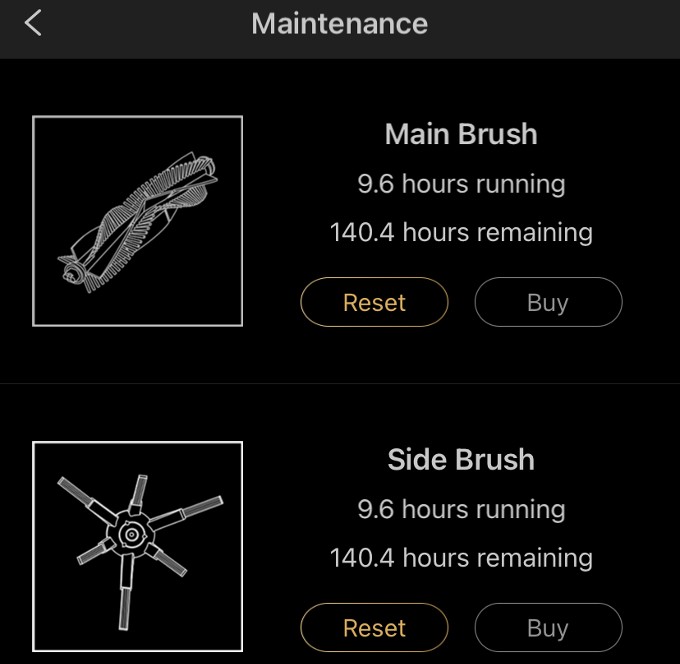On that note, it’s about time we roll out our thoughts and impressions about Ollie, the exclusive AI Robot Vac for the pet owners in town.
Trifo Ollie Robot Vacuum: Overview
The Trifo Ollie is an elegant and stylish AI-based Robot Vacuum that comes with exclusive pet hair cleaning units and extractors. It looks exactly like the Trifo Lucy, but a bit beefy and bulkier than usual. This smart Robovac comes with quite a lot of features up its sleeves. There’s visual SLAM technology along with an inbuilt camera to map and navigate in and around your homes in a much more efficient way. The camera affixed on the Ollie works as an interactive unit with your pets while you’re away. This 1080p camera doubles itself as a stealthy surveillance unit. There is also a powerful ToF depth sensor with AI technology that detects the distance to various objects. Ollie can detect objects down to 4″ height with the depth sensor and the 1080P camera. You could get real-time intruder alerts once it senses motion or unfamiliar items and set a schedule for activating the motion detector. But what makes Ollie even better suited for homes with pets is the addition of an odor-eliminating air freshener and detachable laser pointer. It keeps your homes fresh and clean all day long. By the way, the laser unit is just a cherry on the top. It helps your pets to get some fun time while the vacuum does its job. The Trifo Ollie Robot Vaccum has great suction powers and deep cleaning abilities. It houses a powerful suction motor that offers a max suction rate of 4000Pa., which by the way, is bigger and better than Lucy. It includes cleaning enhancements like the suction mount and, particularly, the Pet Hair extractor. As we move on, I’ll guide you through the design, initial setup, working, and key features of the Trifo Ollie AI Robot Vac. But before that, we’ll need a detailed understanding of the technical specs.
Trifo Ollie Robot Vacuum: Specifications
The Trifo Ollie is a great all-around Robot Vac that you should keep an eye on. Its got some great features, superior mapping and navigation, live footage streams, and many more. Let us take a look at the overall technical specs of the Trifo Ollie.
Trifo Ollie: Design
The Trifo Ollie flaunts a much similar design to that of the Trifo Lucy, our favorite robovac with all-home surveillance and smart features. In fact, it has the same set of dimensions and ideally similar aesthetics. The Trifo Ollie just like any other Robot Vacs has a round shape with curved bumper protectors. The device is crafted out of durable plastic and yeah, you’ll feel the build quality the moment you take it out for a spin. The plastic housing has a matte texture along with a tinge of golden streaks in the middle. The easy-to-clean matte design doesn’t show out smudge marks and dust, hence the RoboVac doesn’t really appear faded anyway. The Intelligent Depth Sensors and the 1080P camera module are housed right at the front. And along the curved front end, there’s a separate outer ring that serves as a protective outer lip. The camera unit is right at the center facing straight. It captures live visuals in HD 1080p and lets you stream them from the Trifo Home app. At the top, there is the power button as well as the Cycle Start button. These are touch-enabled and are enclosed within a gold panel. The golden panel in reality is a lid that secures the dust collector. Once you open it, you’ll find the dust collector fixed intact. The Trifo Ollie is not too bulky but could be a problem if you have furniture with hardly any space underneath. We faced a bit of an issue while cleaning some of the corners and under some armchairs. At 3.35-inches in height, the Ollie might not have a tough time navigating around the quirkiest corners of your home. Coming to the back pannel, you’ll find a side brush for effective cleaning. Like its twin sibling Trifo Lucy, the Ollie got only one side brush which is a turndown compared to its rivals. The rolling brush sweeps in debris, pet hair, and fine dust particle near the main suction roller. Ollie’s real capabilities begin visible once the Pet Hair Extractor is popped in. We’ll talk about it in detail and its cleaning action once we discuss the vac’s working mechanism. Apart from the design attributes of the Robo Vac, we’ll need to get an idea of the charging dock. The charging dock or base is quite compact. It has a low profile and is made out of suitable plastic. There is a hidden chamber where you can tuck-in the additional power cables to make it clean on your floor. The platform is pretty much stealthy and no moving around while the vacuum dock to the station.
Cleaning and Performance
The Trifo Ollie Robot Vaccum comes with superior mapping and navigation. It even offers the best in class suction power of 4000Pa. The vacuum works once you’ve initiated the clean-up routine. There are additional options available on the map for Designated Room Cleaning, Designated Area Cleaning, Map Management, Manual Control, Suction Settings etc. The surprising feature I notice that the vacuum update the location while its is cleaning. I found this very useful feature to locate the vacuum, especially while it stuck under the furniture, just in case. The vac runs all along with your home and cleans out fine debris and other cramps with the inbuilt filter. The HEPA filter sees to it that no particular matter gets left out during its cleaning routine. How good is the Pet Hair Extractor? The pet hair extractor works well to keep the vacuum bin or the suction unit from getting clogged. It sorts, sucks out, and deposits these fine pet hairs within a fraction of a second. Thus, it is one of the best Robot Vacs that features exclusive abilities to deal with pet hairs and other fussy debris in and around your home. The real business begins once you have installed the pet hair extractor. This piece of brushless attachment has a rubber slit that sucks in pet hair. Once that’s done, the internal brush directs it towards the canister. It is with the Pet Mode that the vacuum reaches its mac potential. Does it clean carpets well? I was amazed to find find out that the vacuum with the pet hair extractor on did a pretty good job. The unit worked fine on the hard floor but was aching a bit once I tried it on my dusty carpet. The pet hair extractor doesn’t really give its full potential when you use it on your carpet. Instead, you’ll need to reinstall the standard brush to get the carpet clean. For efficient cleaning of carpets, the Trifo app has a Carpet Boost mode that rises up the suction power and makes sure your carpets are vacuumed well. Medium pile rugs and carpets can be cleaned pretty well with the Trifo Ollie even with pet hairs on them. How efficient is the Dust Canister? The Trifo Ollie RoboVac features a 600ml dust canister. It is not the biggest but yet serves its purpose. The dust canister could be easily popped out and cleaned. But an issue that I felt is that a substantial amount of pet hair was getting accumulated on the filter cover. The filter cover was removable and thank god it didn’t clog the unit. But the fact that the debris accumulated on the filter screen rather than the dust canister is worth taking notice of. Is the Robot Vacuum noisy during its working? This Robot Vacuum isn’t the quietest one yet. It’s rather noisy but yet will never be a pain. We tested the Ollie during its routine cleaning and the noise levels clocked in at around 70dB. There is the silent mode but, it’s not as silent as you think. I’d rather advise you to schedule routine cleaning during the times when you’re not around if you wish not to be troubled. Does Trifo Ollie get trapped while cleaning? Robovacs getting trapped into furniture, carpets, and even shoes is one big headache for homeowners, especially when they are away and expect the robot to get the job done. Well, as we saw with the Trifo Lucy, the Trifo Ollie houses smart features including object identification, that help it to avoid any obstacles or objects that it may get trapped. For those with hardly any room for the robovac to miss the cleaning, there is the “Low Space Cleaning” mode. Once turned on, the Trifo Ollie can identify things around and cleverly get through the furniture or any obstacles without getting trapped in a small area. On the whole, Ollie does manage to good a good job in what it’s meant to do, ie, to clean out pet hair. But there are certain aspects like the carpet cleaning that Ollie failed miserably.
Navigation and Mapping
The Trifo Ollie Robot Vacuum relies on the depth Time-of-Flight (ToF) sensors for mapping and navigation. Just like Lucy, this AI-based RoboVac includes an HD camera. The camera sits right at the front and captures visuals of obstructions, thereby enhancing the navigation. It in a way gives better mapping and reduces the issues of bumping onto objects. Once switched on, the Trifo Ollie Robot Vac creates a 3D room map for itself. This map gets saved onto the app and the vac works by following the map. You could even set customized zone cleaning right from the app. Once Ollie gets a hang of things, I found that it flawlessly does its job without causing hindrance to anyone in my home.
Pet Camera Surveillance & Voice Intercom
The Trifo Ollie Robot Vaccum as I said earlier comes with an inbuilt HD camera. It’s a powerful pet camera that basically lets you “talk” to your dog while you are not home. The camera lets you stream live footage and gives you HD 1080p footage via the Trifo app. There is also the two-way talk as well as the RoboVac Movement control feature available within the app. This lets you pamper your pets or keep an eye on them while you’re away. The camera on the Vacuum cleaner could even work as a surveillance unit, just like you saw in Lucy. Thanks to its inbuilt motion and depth sensors, Ollie syncs and alerts you whenever motion gets detected.
Trifo Home App and Smart Home Control
The Trifo Ollie Robot Vaccum offers smart home support and is controlled by the Trifo Home App. The app is from where you can access an array of smart features like scheduled cleaning, Intruder Logs, Video live stream, and many more. With its powerful mapping mechanism, the RoboVac first prepares itself a map your entire house. Later on, you can choose any specific location of your house for the Ollie to clean up, without running the vac all over the house again. Once you signed into the app, you’ll be directed to pair it up with your WiFi network. I paired it with my 5GHz Home WiFi and was directed to the home page. The home page shows the detailed map Ollie has prepared. You can set schedules, name zones, and control its working operations. The app is where you can access the live stream. There are some movement control buttons and near to it a mic option. Enabling the mic lets you interact with your pets during your live stream. What’s more, there is an option to toggle between the Cleaning Modes. You could also control the suction power based on your need right from the app. The maintenance screen on the app will show parts’ elapsed life time and the total run time. You get details in advance to order the parts in-time. The Dustbin and the HEPA filters are washable and you have to dry both before reinstalling to the vacuum. It is good to wipe and clean the the camera lens, sensors and the charging contacts monthly for better performance. Smart Home Support When it comes to smart home support, this Robot vacuum works well with both Alexa and the Google Assistant. You could control its cleaning mechanisms, dock it in the charging dock, and more by enabling the voice prompt option.
Battery and Charging
The Trifo Ollie like its lower versions offers a battery backup of up to 120 hours. In reality, things had a bit of change. At the most optimal conditions, with low pet hair and other debris, Ollie managed to churn in around 2 1/2 hours of battery backup. But with a greater amount of debris and pet hair, the battery backup did come down. In fact, the battery backup was also affected when the live footage was accessed. Another peculiar thing is that Ollie could store only a single map or layout. This means that it’s made to meet the single-level homes and anything bigger than that requires Ollie to be charged. Charging on the other hand takes place automatically. Once the battery gets low, Ollie runs towards its docking station and stays idle until fully charged.
Trifo Ollie: Pros and Cons
Key Features: VSLAM-based navigation | Motion detection | 1080p HD Camera | Night Vision Camera | Intruder alerts | Voice prompts | 4,000 Pa suction power | Pet Hair Extractor | No-Go Zones | Room mapping | Manual controls
4,000Pa Max suction power Special brushless pet hair extractor Smart AI Mapping with Time-of-Flight (ToF) Sensor Bult-in camera with night vision Alexa & Google Support
No Mop feature Single Mapping operation
What’s in the Box
The Trifo Ollie Smart RoboVac comes in a fine package and has all the essential attachments and accessories intact. Take a look at the list of items that you’ll be getting with the full delivery.
Trifo Ollie robot vacuum Charging Base Power Adapter Pet Hair Extractor attachment Air Freshener module with Laser
The Air Freshener module can be used to fresh up the room air. Your pet have some fun with the laser pointer. You can attach the pointer to the vacuum or your can operate separate.
Pricing and Availability
Our Take: Should You Buy Trifo Ollie Robot Vacuum?
The Trifo Ollie Robot Vaccum Cleaner is for those who are troubled with Pet Hair around their homes. It features a Pet Hair Extractor that’s capable of gathering and disposing of even the finest pet hair and dander from your homes. The robot vacuum also comes with excellent mapping ability thanks to the AI based Depth Time-of-Flight (ToF) Sensors. There is an inbuilt pet camera to live stream visuals while you’re not at home. With all such innovative features along with a portable room freshener that freshens your rooms while cleaning, this smart AI-based RoboVac is a great choice for your home.
Δ