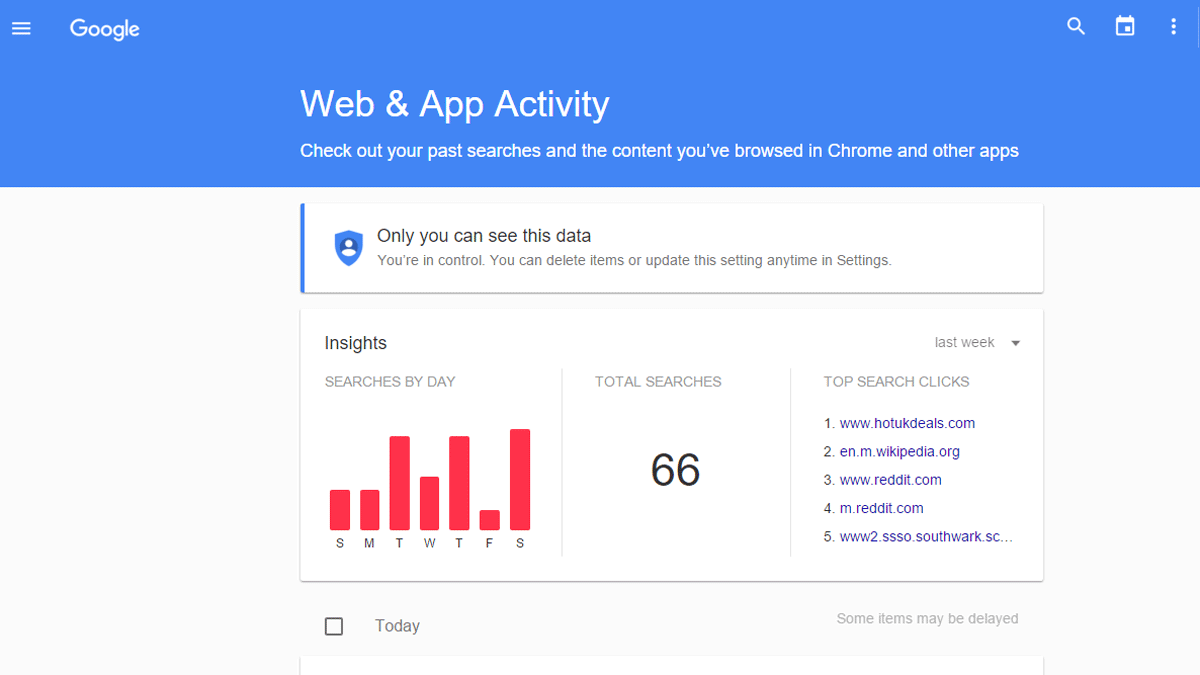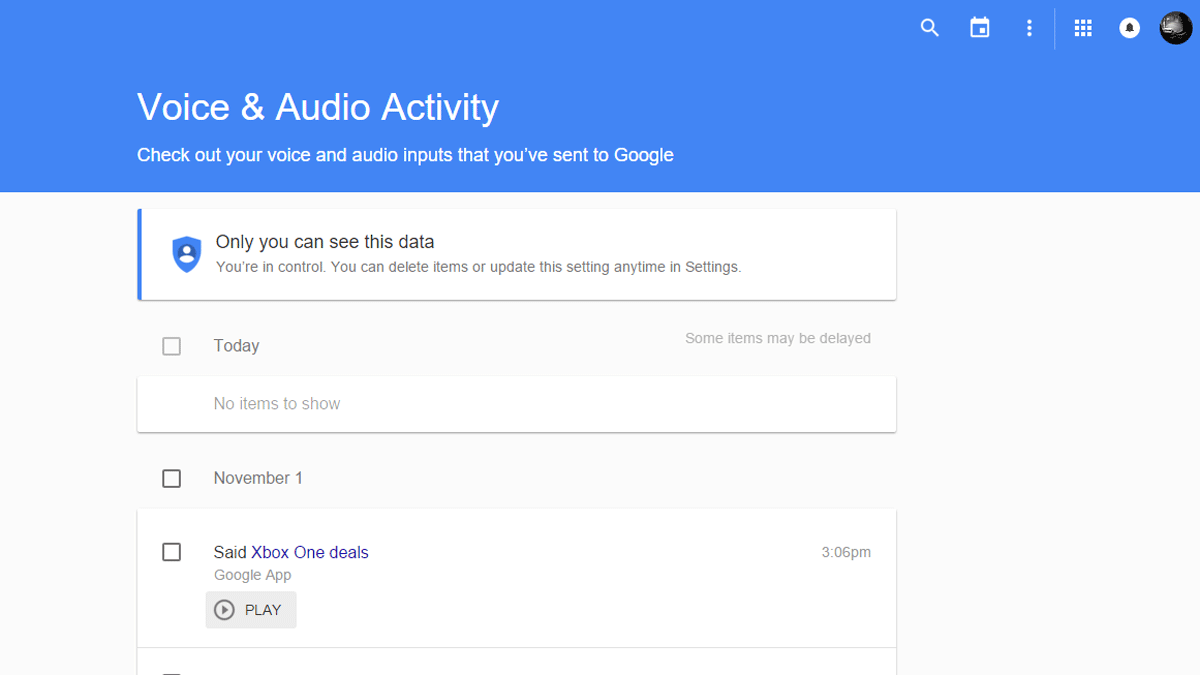See also: How to stop Google search history on Android
Why does Google save voice commands?
The reason given by the search giant for this is to improve its voice recognition service, which is fair enough, as this particular area is one of the standout features in Google’s armoury. These searches also help Google build a profile of our likes and habits, which in turn makes services such as Google Now a lot more useful.
Finding your Voice Command history:
While scaremongers will try to convince you that Google hides away all the information it knows about you, the truth is a little more transparent. Locating your past utterances, alongside any other search related activity, is a simple case of going to your Google History page and logging into your account. The first page you’ll land on will be Web & App Activity. Here you’ll be able to see the search history for any version of Chrome or other Google apps that you use. To access the voice commands click on the three lines in the upper left corner then select Voice & Audio activity from the list.
Now you’ll see a similar page, but this time all of the search terms are actually recordings of the voice commands you’ve given to your devices. To hear this click the Play button underneath each entry. If this feels a bit freaky, then you can delete each recording by selecting the tickbox next to the title and then clicking on Delete at the top of the page. A quicker way to delete groups of recordings is to click on the three dots up the upper right corner and then select Delete Options. This will bring up a menu that allows you to select Today, Yesterday, or more Advanced options. The first two are self-explanatory, and the Advanced selection offers the choice of the Past 4 Weeks, or All Time.
Turning off recording Voice Searches & Commands:
If you want Google to stop recording your voice then there is a setting that allows this. Bear in mind though that this could impair the performance you get from voice searches and Google Now, so it’s up to you whether this is important or not. To turn off the recordings click on the three dots in the upper right corner of the screen, select Settings, then switch off the Your voice searches and commands option.
With these changes Google will no longer record you as you traverse the internet. Of course if you change your mind then you can simply switch it back on again by reversing the process. Martyn has been involved with tech ever since the arrival of his ZX Spectrum back in the early 80s. He covers iOS, Android, Windows and macOS, writing tutorials, buying guides and reviews for Macworld and its sister site Tech Advisor.