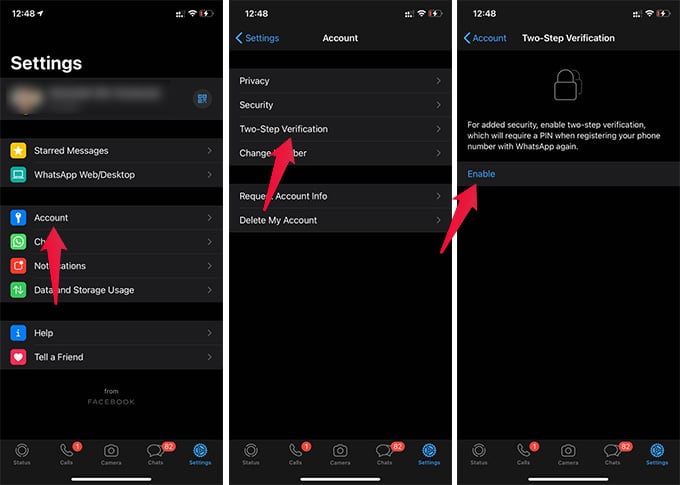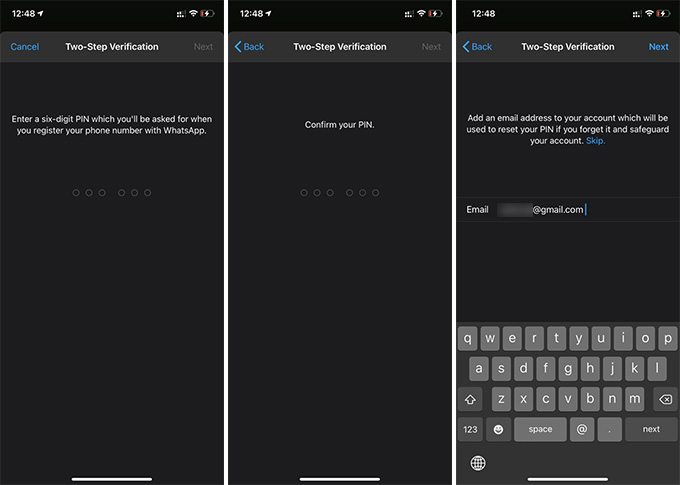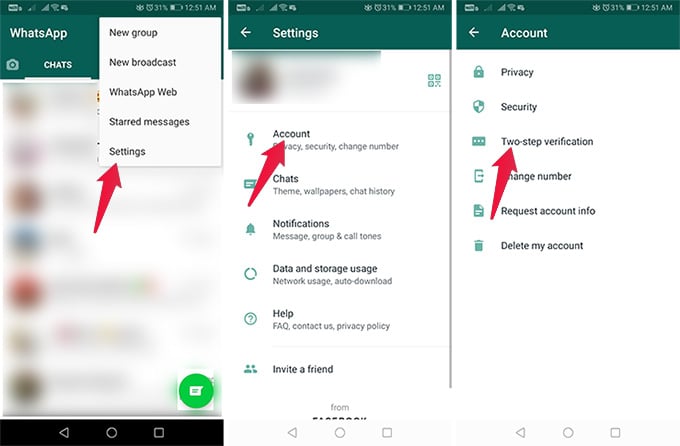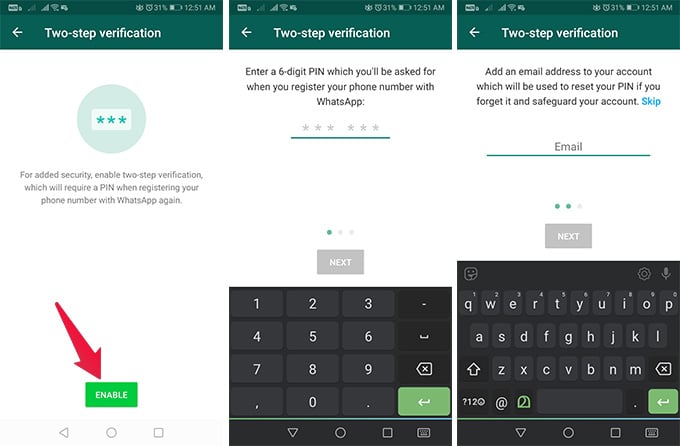In this article, we will show you how to enable two-step verification on WhatsApp for Android and iPhone to avoid hackers.
What is Two-Step Verification on WhatsApp?
The two-step verification on WhatsApp is an additional security feature. With this, you can set a verification pin to log in to your WhatsApp account. WhatsApp will ask for the same PIN when you log out and tries to login back on WhatsApp. Therefore, if someone else tries to log in to your WhatsApp account with your phone number, they will get locked out. Only you will be able to use the WhatsApp with your phone number. So, it will be impossible for hackers to snoop into your WhatsApp account, even with a spoofed SIM card. You can also set a recovery email address to reset the two-step verification PIN, in case you forget it next time.
Secure WhatsApp Account from Hacking with Two-Step Verification on iPhone
The two-step verification on WhatsApp is pretty easy to set. You can even do it on your iPhone and Android smartphones.
Now, your WhatsApp account is secured with the two-step verification. You will have to enter the two-step verification PIN if you reinstall/reset WhatsApp, or change the phone. WhatsApp will not ask you for the pin, as long as you continue to use the same WhatsApp on the same device without resetting the account.
How to Enable Two-Step Verification on Android?
The two-step verification feature on WhatsApp is available for Android also. If you are an Android smartphone user, you can enable two-step verification as below.
Please note that the two-step verification feature is available for both personal WhatsApp and WhatsApp Business accounts. So, make use of the feature right now to avoid hackers from taking over your WhatsApp account.
Δ